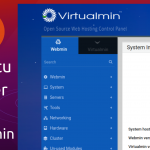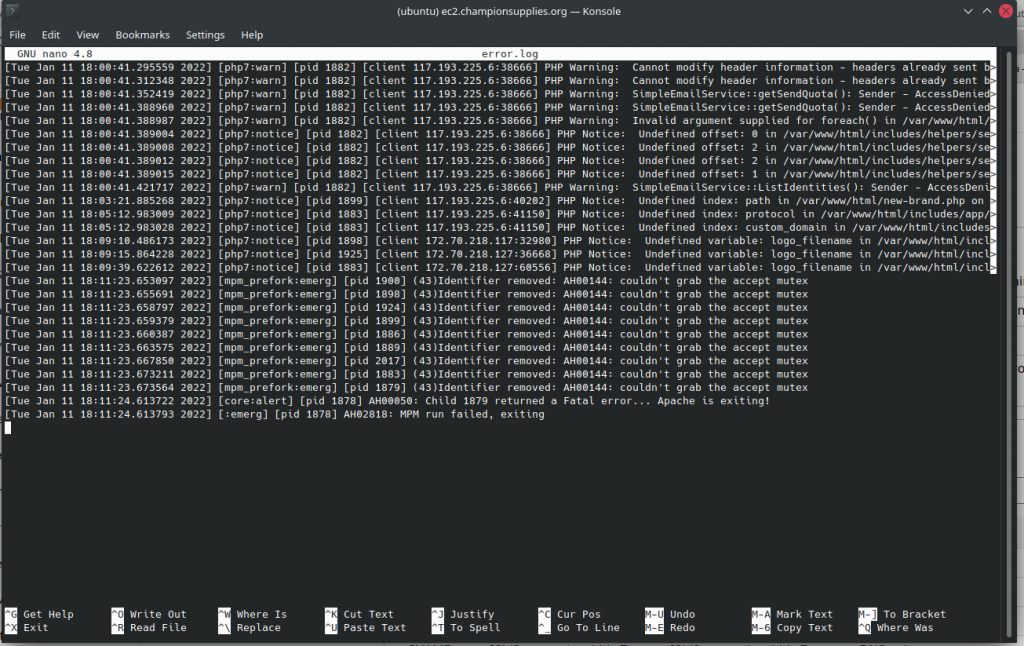
Sometimes apache server stops automatically without any interaction. When we look for the errors in /var/log/apache2/error.log, it shows the following lines.
[mpm_prefork:emerg] [pid 1879] (43)Identifier removed: AH00144: couldn’t grab the accept mutex
[core:alert] [pid 1878] AH00050: Child 1879 returned a Fatal error… Apache is exiting!
[:emerg] [pid 1878] AH02818: MPM run failed, exiting
The above problem appeared on Freshly installed Ubuntu 20.04 LTS with Apache, MySQL & PHP.
The following solution worked for me.
Edit the apache configuration file
sudo nano /etc/apache2/apache2.confAdd the following linke
Mutex posixsem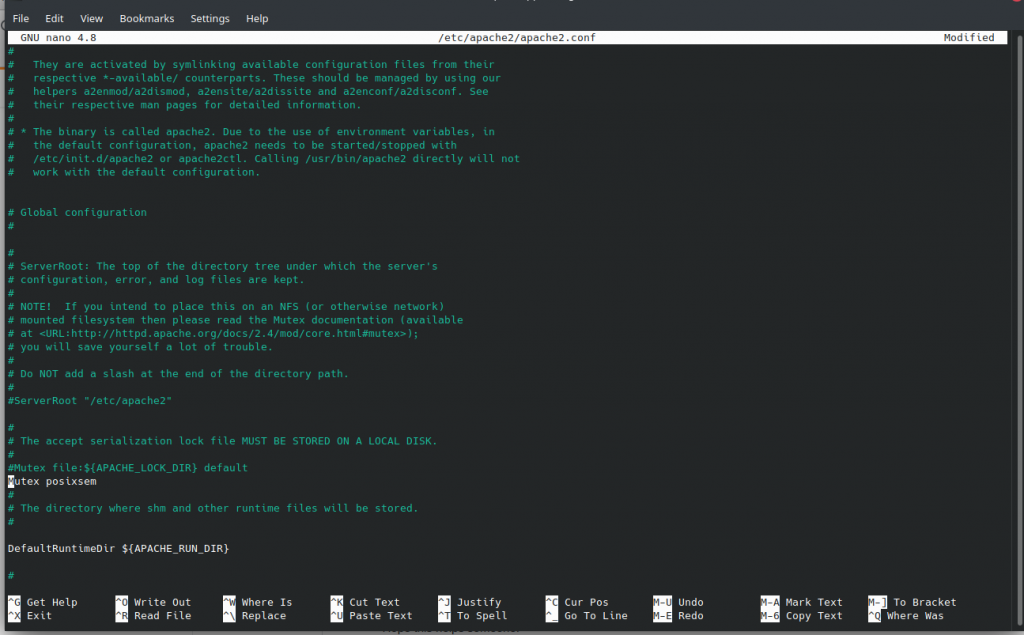
Restart apache
sudo service apache2 restartPlease follow and like us: